Technology is here to help the designers too. With clothing design software, they can come up with patterns and designs and get their 3D previews. This is much better than the old school way of sketching the designs with paper and pen because they give you the exact idea of how a particular design will look once you are done with it. Here are Top 10 Free Clothing Design Software for Mac users.
Must Read: -
1. Fashion Toolbox
With Fashion Toolbox, you can design clothes, textiles, and accessory designs. It has many CAD tools and design export options. You can even trace the design from a photo and create new designs from it.It has a fabrics clip art gallery and design specs workbook which will guide you through the lessons for casting and fitting of your designs. The trial version can be downloaded and then upgraded to the complete Toolbox version to benefit from all the features.
2. eDraw Max
eDraw has a straightforward and flexible software experience to offer for fashion designers. All the templates are vector so that modification can be done easily. There are many skin tones and other accessories that can be chosen to go with the clothing designs.With drag and drop tools, the designing is very easy even for beginners. You can also choose sub-element fashion and change the color or design. And apart from this, there are many templates and sketching tools to choose from.
Must Read: -
10 Best Software to Create Fabulous T-Shirt Designs
3. Digital Fashion Pro
Digital Fashion Pro comes with a training guide so that you can get familiar with the software without seeking much help from anywhere else. You can also download the trial version. In this, 200 different templates can be customized and redesigned.About 110 digital fabrics can be chosen as the raw material for the clothing. And the software has a unisex approach to keep up with the latest trends and presentations. Still if you find the software difficult to use, there are training videos with step by step illustrations.
4. Cameo Apparel Pattern Software
Cameo Apparel Pattern Software is a complete package for designers. You can buy the entire package or get different modules. There are separate design software modules for children’s clothing, men’s clothing and similar design suites to select. So depending on the type of clothes you design, you can get the perfect software.You can get models of custom sizes, make plans and drawings and other specifications on the design. With support for printing, you can print or save the design readily once you are done.
5. Designer Pro Apparel Edition
You can draft designs on 3D models with Designer Pro Apparel Edition. A 3D preview of the design can be seen. The created models can be exported as PDFs with added password security.Latest designs and all color combinations and customization can be done either by using the templates or by creating new designs on your own. You can calculate the price of the materials and get estimations of the finished product.
6. FashionLab Studio
FashionLab Studio is a fast tool for designers. It has all the resizing and rotation/transformation tools. You can also draw patterns with lines and curves. The software is also suitable for making custom T-Shirt designs.The finished design can be imported as an image (JPG and TIFF) or in PDF format. The software has basic vector design tools but is not suitable for advanced designers.
7. Dress Assistant
You can catalog the entire wardrobe on your laptop and see what models fit the best. You can upload photos from other devices and see what they look like. The software has a very intuitive interface. There are 12 wardrobes with six each for men and women.You can save the designs and sync them with all your Apple devices using iCloud support. The software has many items, outfits, and events that can be associated with multiple wardrobes. You can duplicate outfits and sort them manually or automatically.
8. Optitex
Optitex is a brilliant software with 3D designing and creation suites. It can also be used by sewn product manufacturers and designers alike. It has a straightforward and interactive interface with marker making suite and cutting room optimization suite.The software is powerful with such features that it is worth the money spent buying it. You can also get the trial version. The finished design can be downloaded as an image or as PDF.
9. eTelestia
eTelestia is a CAD program with which you can create and modify fashion and clothing designs. It has easy to draw design tools which use AB Fashion Design template. There are zoom and measuring tools in the working area so that you can create the designs with details and perfection.Technical drawing and virtual fitting are just a couple of other features of this product. You can create your style library and work on multiple designs simultaneously. There is help with examples for beginners, and it supports multiple languages.
10. Browzwear
The simulations using Browzwear software are so realistic because they make use of many factors such as weight, mass and fabric type to come up with the previews. It has V-Stitcher for designers to create new patterns, V-Styler to attend to the colors and designs andV-Viewer for merchants to see the different finished apparels. All of these are integrated to make your work easier. They can also be used with other software packages such as Adobe Photoshop and Adobe Illustrator.
Bottom Line
These clothing design software will be of great help to students and fashion designers. You have the freedom to create the designs from scratch or use the templates and add modifications and enhancements. The design ideas in your mind can be converted into products or be shared with others for reviews and appreciations.Virtual studios can cut your costs as you can see the previews of your designs with originality even before you manufacture them. For students, who cannot have a fully functional designer studio at their early stage of learning, such designer software will be of much help. Even if you are not a professional designer, you can get some of these trial versions and create that one lovely dress for a special occasion.
Do you wish to design your next t-shirt? Or, Do you want to start your T-Shirt design business?
Or, Do you want to create a T-Shirt design for your sports team?
How to Design a T-Shirt? While designing a T-shirt might seem like a simple thing to do, there are quite a lot of things that take place behind the scenes. You can start by planning what kind of design you would like on the t-shirt. Next, find a software that will help you in bringing that design to life. Download an app or just use a designing website to quickly get your ideas to print. So let’s jump right in, here are the best t-shirt apps to design your own t-shirts. T-Shirt Design Studio. T-Shirt Design is an app that doesn’t have a steep learning curve, hence, extremely easy to start with. The app has two primary sections, ideas.
Well, the T-Shirt is still the most popular clothing with all ages including youngsters. It is suitable for nearly all occasions, particularly when you want to hang out with your friends or spend some great time with your family members.
With T-Shirt design software you can create different T-shirt designs of your choice.
Top 5 Best Free Graphic Design Software for Windows and MAC Thanks for watching If you liked this video leave a thumbs up! And don't forget to Subscribe. Another embroidery software which deserves to be on our top 23 list of best embroidery software for Mac and PC is the Embrilliance Enthusiast Embroidery program. It has a lot of options like stitch editing, multiple hooping, precise position, baste hoop and mirror x 4.
However, the important question for you is that which T-Shirt Design Software you should choose?
If you are confused and finding it difficult to choose suitable T-Shirt design software, then this post is meant for you.
You are at the right place.
Here, we go on to list down 8 Best T-Shirt Design Software.
This software will help you to create any design for your T-Shirt. The software is loaded with clip arts, brush tools, images, text, fonts, numbers, and so on which help you to design the t-shirt of your choice.
These T-Shirt Design Software help you to get the desired look for your t-shirt.
Designing a personalized T-shirt becomes a child’s play with these very powerful T-Shirt Design Software. They help you to create attractive custom t-shirts of your choice.

You can create virtually “any” design you want for your personalized t-shirt. They have amazing text features and allow you to come up with slogans and one-liners.
Best of all, you don’t need to be a professional designer to get started with these T-Shirt Design Software. They are equally good for beginners and enthusiasts who want to try their hand out in designing personalized t-shirts.
In fact, they are very easy to use.
Moreover, they cater to the unique demands of a T-Shirt Printing Business. They are amazing tools and are loaded with numerous custom features together with exceptional artwork offering you fantastic outcome of unique t-shirt designs.
You have a completely unique experience using these T-Shirt Design Software.
In fact, T-Shirt designing has gained much popularity these days. It’s because of the growing demand for customization and online shopping.
So, don’t leave behind in the race.
Here’s a fantastic collection of 8 Best T-Shirt Design Software.
It’s the best place to check out some “extraordinary” t-shirt designing software.
I bet you will be highly satisfied with it.
This t-shirt designing software allows you to showcase your creativity in the best possible way.
Here’s the list of 8 Best T-Shirt Design Software.
8 Top T-Shirt Design Software

1. InkXE
InkXE is a complete online product designer tool.
It’s useful for businesses who sell decorated apparel, signage, as well as personalized promotional products.
It has a rich product designer app interface and a very powerful backend admin.
Plus, it plugs into any shopping cart system.
For example Shopify, Magento, WooCommerce, BigCommerce, 3DCart, and ECShop.
It’s a 100% responsive product customizer.
It works on mobile, tablet and desktop PCs.
InkXE offers ready-to-use templates, Vector clipart designs, and fonts. There are many rich text effects: Text cloud, Word art, Text effects, Text on the path, curved text and more.
It has an image mask, image filter, and low-resolution warning.
The product designer supports all types of products such as team jersey, labels, stickers, banners, etc.
InkXE supports multiple file upload formats.
You get a realistic preview.
It has all types of decoration areas together with multiple sides and colors.
Its backend admin features allow you to tweak and modify the functionalities of the product designer module.
For example:
You can manage assets such as design templates, vector clipart, fonts, and background patterns.
Decoration area configurations, configure product sides, custom product images, and bleed marks.
InkXE is a perfect tool for decorating apparel or signage or promotional product.
Price: One Time Payment for Lifetime License
- Standard: $2499
- Enterprise: $3999
2. Adobe Illustrator
Adobe Illustrator is a graphic designing software that can be used for designing t-shirts. It offers numerous shapes, effects options, and fonts.
It helps you to create beautiful vector art. However, we must say that it’s not meant for the beginners. The tool requires some experience in graphic designing. That said it offers many tutorials to get inspired by the creative community.
The tool comes in handy for designing t-shirts and a whole lot of other apparel. It offers lots of features and shapes together with fonts and effects that help you in designing attractive t-shirts. You can create logos, icons, drawings, typography, and illustrations for print, web, mobile, and video.
It offers all the designing tools for transforming simple shapes and colors into extravagant logos, icons, and graphics. Its artwork is vector based meaning that it can scale down for mobile screens and up to billboard size.
With Illustrator, your t-shirt designs look beautiful and crisp.
You can add effects and edit individual characters creating typographic designs that perfectly reflect your messages.
Moreover, you can use your illustrations anywhere from printed pieces, blogs to websites as well as social media.
All these numerous features can be combined to create beautiful t-shirt designs. It works well with designs involving shapes and layers.
Adobe Illustrator comes with a monthly subscription fee of 19 dollars. It can be run on Windows OS.
The Pros:
- You get numerous fonts, effects, and images
- It has “Diverse” tools for creating designs
The Cons:
- Its interface is not easy to use for beginners.
Price: Paid Plans
- Monthly Payment: $31.49/mobile
- Annual Plan: $239.88 per year
3. CorelDraw
CorelDraw Graphics Suite is one of the most loved graphic design software.
So, it’s not limited to t-shirts alone.
You can make graphic designs for about anything with the software.
However, it can particularly be used for t-shirt designing.
It offers a number of fonts, colors, and clip arts that suffice it as one of the best t-shirt design software.
If you are familiar with CorelDraw, then you can design t-shirts easily.
CorelDraw is a comprehensive vector graphics program.
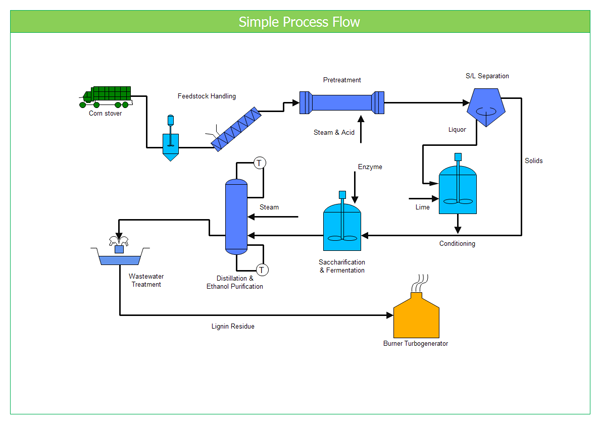
It allows you to design just about anything including t-shirts.
The software can be hard for starters in graphic designing.
However, as you get used to the “ins and out” of the software, you go on to employ it for designing attractive and beautiful t-shirts and other products.
Salient Features
- New state-of-the-art Symmetry mode
- New creative effects with Block Shadow tool
- Integrated Tools: Impact tool, PhotoCocktail and more
- New quick and direct publish to WordPress
It is being used by millions of professionals, small business owners, and design enthusiasts all over the world.
You get a seamless design experience for graphics, layout, illustration, art, typography, tracing, photo editing, and more.
You can use it to produce any design or photo project.
It has a versatile and intuitive set of tools.
It has unmatched customization capabilities.
CorelDraw allows you to design with confidence and achieve stunning results. It satisfies all your designing needs.
Price: CorelDRAW Graphics Suite US$499.00
4. CustomInk
CustomInk is one of the most popular online service helping you to create custom t-shirt designs.
Its website has hundreds of clip arts with numerous sections on animals, nature, tech, parties, people, music, events, occupation, and transportation and so on.
With CustomInk, you can get the desired look for your t-shirt.
For example, You can use personalized names & numbers for creating the group jersey.
CustomInk makes it ultra easy to create a T-shirt design of your choice. You can start by adding arts, text, or names on back and front of the t-shirt. Lastly, you have to save the design.
You can even share the t-shirt design with your friends.
You can also order t-shirts with your customized designs.
In fact, CustomInk is mainly meant for selling customized design t-shirts.
It means that you can create your design and they will deliver you the t-shirts having your design on them.
All the pricing details are available on their official website if you want to go for ordering customized t-shirts.
It’s fun and easy to design t-shirts with CustomInk.
And you have the choice to get them delivered at your doorstep.
CustomInk is simply great!
Price: Free to design T-Shirt
Printed T-Shirt Price for single T-shirt cost $10.50
5. Design ‘N’ Buy
Design ‘N’ Buy is another very popular, powerful, and easy to use T-shirt Design Software.
Moreover, Design ‘N’ Buy has gone on to successfully implement its t-shirt design software on numerous storefronts of leading t-shirt printing companies.
Design ‘N’ Buy makes online t-shirt designing fun and easy for end customers.
It is particularly useful for decorated apparel businesses.
It allows setting up products and marking specific printable design area. This can be personalized with a visual design editor.
As an end user, Design ‘N’ Buy offers a very clean and easy user interface. The tool is great for beginners who want to create great looking t-shirt design within a few minutes.
Design ‘N’ Buy can be best described as a complete web-to-print e-Commerce storefront integrated t-shirt design tool.
They also develop fully customized t-shirt design tool solution according to your business needs.
The Design Studio is built on HTML5/JavaScript and runs on all devices and platforms. It comes pre-loaded with clip arts and font libraries.
It’s available on Lifetime License. You also get detailed user manual and training videos. The live training facility is also offered through technical experts.
Design ‘N’ Buy is a feature-rich t-shirt designing software with which you can personalize the chosen product with text, clipart, or images.
The software comes in mobile responsive layout and offers consistent user experience across all devices.
It supports multi-store, multi-language setup.
They offer numerous text features. It allows you to add multiple text items. You can apply text shapes and decorate with fonts, color, and outline.
It has an extensive selection of various clipart. You can draw shapes and freehand art, as well.
One can upload photos from the desktop, Instagram, Picasa, and Flickr. One can add name and number to appear on the front or the back of your garments.
You get 360 degrees 3D preview of your designed t-shirt. You can download print proof and can share design on social media.
There’s much you can do with Design ‘N’ Buy T-shirt Design Software.
6. Inkscape
Inkscape is a completely free and open source vector graphics editor. It brings in a unique native format which differentiates it from similar programs such as Abode Illustrator, and Corel Draw.
Inkscape offers a clean, consistent, and very stable interface.
It uses Scalable Vector Graphics (SVG) and an open XML-based W3C standard.
In fact, SVG format enables graphic designers and other professionals (in marketing, branding, engineering, web graphics, and cartooning) to create graphics that can be scaled to any size while retaining their original quality.
Moreover, Inkscape is a cross-platform vector editing platform which can run on Windows, Mac OS X, and Linux distributions.
The program is flexible and versatile.
It even offers various tooltips and useful information.
Inkscape adheres to open source standards.
It’s free of costs.
It facilitates object creation and object manipulation.
It has fill and stroke tools, text support, paths operations, rendering and file formats.
The node editing functionality is one of its outstanding features. Nodes enable artists and designers to manipulate objects, images, and graphics that are vectorized.
The node editing tools include the insert nodes between segments, delete the node, join selected nodes, break the path of selected nodes, etc.
Inkscape also offers node editing functionalities such as node alignment and distribution options.
Another big highlight of Inkscape is its object creation functionality. This functionality provides tools such as the pencil tool, drawing tool, calligraphy tool, shape tool, and text tool.
With these capabilities, users can work on artworks and graphics that require high scalability.
Price: Free
7. Customily
Customily is an online product designer that allows you to design & personalize t-shirts. It’s one of the best software for an online t-shirt design. It offers many online product customization tools for designing t-shirts of your choice.
With Customily, you can create your design in t-shirts.
This online product designer software allows customers to personalize any design on clothing and accessories.
It can upload custom designs.
Customers can go on to personalize them by adding custom text and images.
With Customily, you can design an amazing looking product and increase the value of regular t-shirts.
It has an online preview tool that integrates into any eCommerce website. So, the customers can see what they will get while they design.
The canvas to print tools comes with a high-resolution file of their customer’s design ready for printing.
Personalizing t-shirts and other apparels becomes very easy with Customily.
Logo Design Software For Mac
Moreover, Customily can be integrated onto any eCommerce platform. So, your customers get the ability to personalize your products in seconds.
It’s an amazing online product designer allowing personalizing your designs in an easy and fun way.
The Customily online product designer comes with an amazing list of tools such as:
- Color & Pattern Variation
- Dynamic Text Input
- Custom Picture Upload
- Font & Style Variation
- Size & Model Variation
- Material Variation
With Customily, you get the tools to personalize your t-shirt designs easily.
8. Placeit
Placeit allows you to make a T-shirt Mockup or a Social Media Image. It offers T-Shirt Templates for designing your shirt. Placeit is for creating stunning mockups in seconds. It’s simple and hassle-free.
Placeit is a web app tool with which you can generate self-proclaimed fancy mockups and even high-quality product images of your apps.
It has an enormous selection enabling you to create multiple mock-ups on a variety of different devices, environments, or backgrounds.
They even support screenshots of some Microsoft, iOS, AND Android products.
It’s not only easy to use but also free to create images and videos and affordable to download them.
It allows you to upload screenshots.
You can create mockups and videos in a matter of nearly thirty seconds. You can even add text and effects if you want.
These mockups can be very essential to marketing your apps.
You get a good idea of how it will look.
Once you are ok with your mockups and videos, you can pay to download them. Pricing depends upon the quality and number of mockups you are purchasing.
You can create mockups for free.
However, you need to pay for downloads of images and videos.
High-quality images come at $8, and super high are for $28.
For normal sized videos, you need to pay $99 to download.
They even offer a bulk discount.
Free Interior Design Software Mac
The Subscription plans start at just $12 a month.
All in all, Placeit allows you to create your unique marketing collateral easily.
We hope that the post 8 Best T-Shirt Design Software has served you in the best possible way. Now, you can choose your favorite T-Shirt Design Software as per your needs.
Free Home Design Software Mac
We have shown even shown free t-shirt design software. You can have a quick start using any of this best t-shirt design software. Please let us know your comments. Don’t forget to share this post with your friends and loved ones.